Mastering Magento - Novice to Professional
. . . Create World Best Online Business Store in Just 1 week
LEARN FOR FREE:
COURSE DESCRIPTION
In this tutorial we will provide you
with detailed instructions on how to install, configure and manage a
successful online store with one of the most popular shopping carts on
the Internet - Magento. In our easy-to-follow tutorial you will find
information on how to add and configure your products, setup shipment
and delivery methods, manage coupon codes and other promotions, payment
gateway, paypal express, install and configure Magento themes, order
management, templates, layouts, tax configuration and much much more.
The large array of the Magento features is one of the
main benefits of Magento, which are covered in-depth with minute
details. Through them you can easily develop and manage a successful
online store. Magento features like different payment engines and
shipping options along with the international support and high security
using a private SSL certificate will make your shop an attractive place
for e-commerce.
With 71 Lectures we impart in-depth knowledge, that turns a Novice basic user into A Professional.
TABLE OF CONTENT
SECTION 1:
- Downloading and Installation
- Installing WAMP Server on Windows
- How To Install Magento On Windows with WAMP
- Hot to install Magento
- How To Install Magento Sample Data
SECTION 2:
- Front End Tour
- Front End Tour
SECTION 3:
- The Back End
- Back End Overview
- Back End Mobile, Customers and CMS
- Systems Tour
- Configuration Overview
SECTION 4:
- Categories and Attributes
- Creating Categories and Subcategories
- Creating Attribute Sets
- Creating Attributes
SECTION 5:
- Products
- Creating a Simple Product
- Overview Configurable Product
- Creating Configurable Product
- How to create a Downloadable Product
SECTION 6:
- Getting Started with CMS
- Managing Reviews
- Managing and Understanding Tags
- How to manage your Customers
- How To Edit the About Us and Homepage
- How To Create, Edit, and Display Static Blocks Using Widgets
- How To Add A Static Block To A Category Page
- Shipping Settings Flat Rate, Table Rate, Free Shipping
- Shipping Settings Setting Up UPS and Placing an Order
- How To Add Admin Users and Set up Roles and Permissions
- Tax Configuration
- Importing and Exporting Products
SECTION 7:
- Theming Magento
- Theming Magento 1 Intro To Theming
- Theming Magento 2 Layouts, Blocks, and Changing the Skin
- Theming Magento 3 Creating Your Own Theme
- Theming Magento 4 Modifying Template Files
- Theming Magento 5 Developer Debug Options
- Theming Magento 6 Experimenting With Layout Files
- Theming Magento 7 Layout Files Structure
- Theming Magento 8 Hiding Default Blocks With Local xml
- Theming Magento 9 Adding A Responsive Grid Part 1
- Theming Magento 10 Adding A Responsive Grid Part 2
- Theming Magento 11 Converting Our Homepage to HTML5
- Theming Magento 12 Cleaning Up Our Header Part 1
- Theming Magento 13 Cleaning Up Our Header Part 2
- Theming Magento 14 Cleaning Up Our Header Part 3
- Theming Magento 15 Cleaning Up Our Navigation
- Theming Magento 16 Cleaning Up Our Footer
- Theming Magento 17 Our Other Layouts
- Theming Magento 18 How To Use jQuery in Magento
- Theming Magento 19 Adding a Responsive Slideshow
- Theming Magento 20 Lightboxing a Youtube Video
- Theming Magento 21 Custom Layout Updates On Category Pages
- Theming Magento 22 - Displaying Attributes in the Product Listing
- Theming Magento 23 - Better Product Zoom
SECTION 8:
- CMS Features
- Creating a Responsive Newsletter Template
- Getting Your Newsletter Queued To Send Out
- How To Create Free Shipping Coupon
- Creating a % Off Order Coupon
- Creating a Promotion based off Attribute Set
- Moving Many Products At Once To A Category
- Custom Products
- Custom Product Options
- Up-Sells, Cross-Sells and Related Products
- Setting Up Paypal Express
- Is Anchor_ Explained
- Adding A Static Page To The Main Navigation
- A Responsive Product Grid
- Changing The Product Grid Column Count
- Mage - The Command Line Magento Tool
- Adding A Home Link To The Main Navigation
- How To Install An Extension with Magento Connect
- Installing An Extension With Mage
SECTION 9:
- Types of Products
- How To Create Grouped Products in Magento
- How To Create Bundle Products In Magento
- How To Create Virtual Products In Magento
SECTION 10:

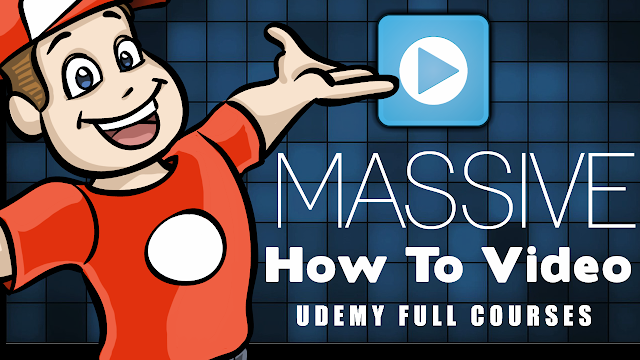
Comments
Post a Comment