Mobile Game Development: Making Simple 2D-Games for Android
Easy guide to creating 2D-games for Android using AndEngine. Create simple 2D games.
100% Free Android Tutorial:
by Troy Walker
This course is a step-by-step training that covers everything you need
to know as far as building 2D games for Android. With over 5 games
self-developed and publish, i will teach you what it takes to build a 2D
game for android using AndEngine.
This course is designed to save you thousands of dollars most people
spend on getting a game developed, by learning to develop the game
yourself. Fast, Reliable, Easy.
Start learning today.
Don't know java? No big deal. You don't need to know java to keep up
with this course. But you will need a basic fundamental understand of
how Object oriented programming works.
I will teach you the basics of Java and explain all tools we use in the course. But it will not be covered extensively.
SECTION 1: Intro. To Object Oriented Programming
08:13
Lecture 1:
What are objects?
23:14
Lecture 2:
Methods And Variables
09:51
Lecture 3:
Parameters and Arguments
16:47
Lecture 4:
Value Returning Methods
10:03
Lecture 5:
Classes and Instances
05:12
Lecture 6:
Constructors
08:40
Lecture 7:
Arrays
SECTION 2: Creating a 2D Physics Platformer Runner Style Game
Text
Lecture 8:
Required Files
Text
Lecture 9:
Basic Concepts of AndEngine
10:24
Lecture 10:
Setting up our Workspace and The...
07:11
Lecture 11:
Creating our Engine and Its Options
06:42
Lecture 12:
The Resources Manager
02:22
Lecture 13:
The Scene Manager
09:18
Lecture 14:
Creating our Base Scene Class
10:19
Lecture 15:
Loading Graphics
11:31
Lecture 16:
The Main Menu Scene
07:21
Lecture 17:
Installing Bluestacks App Player
17:01
Lecture 18:
Using Tiled To Create Levels
14:37
Lecture 19:
The Game Scene and Level Loading
16:01
Lecture 20:
Creating a Physics World and Loading...
14:30
Lecture 21:
Creating our Player
05:10
Lecture 22:
Making our Player Run/Animate
06:20
Lecture 23:
Making our Player Jump
05:36
Lecture 24:
Collecting Coins(Phsyics World...
16:34
Lecture 25:
Level Passed and Failed Menu's
14:55
Lecture 26:
Failing and Passing Levels
03:03
Lecture 27:
Detecting the Player Location
03:40
Lecture 28:
Restarting and Leaving the Game Scene
12:05
Lecture 29:
Keeping Score using Text and HUD
09:44
Lecture 30:
Working With Sounds
01:45
Lecture 31:
Section Conclusion

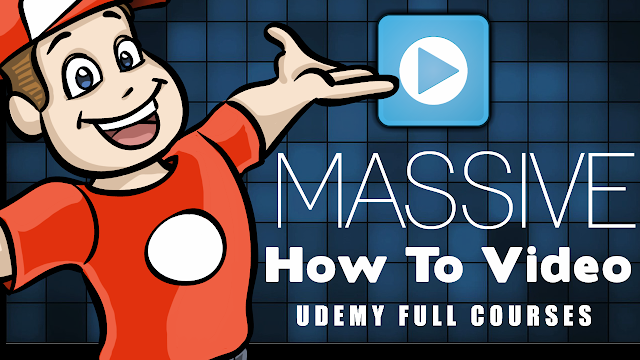
Comments
Post a Comment